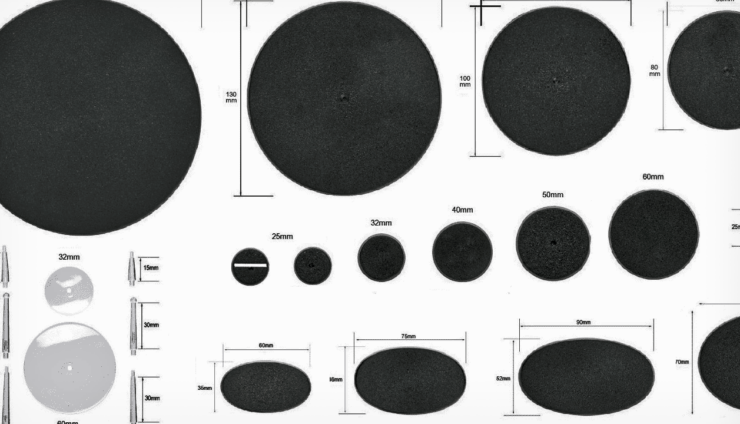Check out this sweet Necron Glow Effect Tutorial by Zail.
He posted this up earlier, and though I would share- cause it’s really good.
Keep up the good work dude, your stuff is spot on.
From Zail’s Warhammer:
Hi Lads, today I thought I would show you how to make a glow effect on your models. You will need 3 paints. As I am doing blue I used Mordinan Blue, Ice Blue and Skull White.
You start by painting with the darkest colour where you want the source of the light to come from.
You then use a mix of the dark paint with a the same amount of the lighter shade. You repeat the process but you don’t go all the way to the edges.
Next you use just the lighter mixed with enough white so it appears almost white and apply it again but only on parts of the model.
Lastly you use just you middle shade paint (Ice Blue for me) and dry bush the colour on all around and in the glow area to make it blend.
Once this is done you highlight the rest of the model and in my case use some Black wash to town down and clean up the glow.
Want to check out more Necron articles? Checkout Zail’s Blog for sweet conversions and paint jobs.
I have some posted here, as well some of my Necron stuffs. -MBG