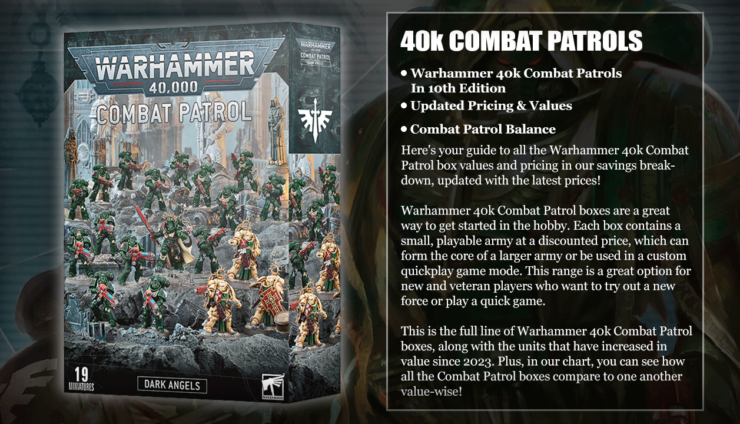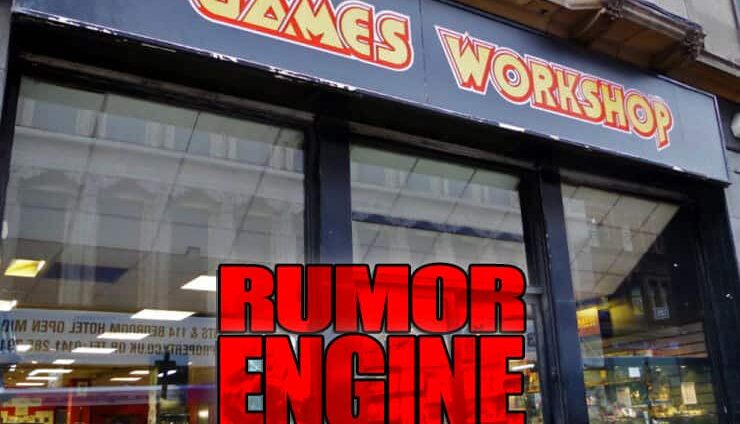Hey everyone with the recent release of both Eldar and Ad Mech I thought it would be a good idea to do a back to basics on gemstones and lenses.
This will also be a good guide for those of you just learning to paint.
As usual I will be using Games Workshops paints in this tutorial. I will also explain how to do three different colors of gems red, blue, and green.
The colors required are as follows:
Red-
1. Mephiston Red
2. Evil Sunz Scarlet
3. Wild Rider Red
4. Troll Slayer Orange
Blue-
1. Macragge Blue
2. Teclis Blue
3. Temple Guard Blue
4. Baharroth Blue
Green-
1. Warpstone Glow
2. Warboss Green
3. Moot Green
4. Yriel Yellow
All-
1. Ceramite White
2. Ardcoat
To start I undercoated the model black. You can undercoat whatever color you prefer. Now I base the first color over the whole gemstone area. For each step I will list the color for each gemstone after the explantion of how to apply it. So for this first step use Mephiston Red for red, Macragge Blue for blue, and Warpstone green for green.

After your basecoats are applied were going to want to start making the gemstones look reflective. This is easier then it sounds. You will want to take your second color for the gemstone and apply it in a crescent moon pattern over the first color. leave a small circle in the top side the original color. Red- Evil Sunz Scarlet, Blue- Teclis blue, and Green- Warboss Green.

Now you will take the third color for your gemstone and apply it just to the outer edge of the crescent moon. So it appears to be getting brighter towards the bottom of the gemstone. Red- Wild Rider Red, Blue- Temple Guard Blue, and Green- Moot Green.

Once that is done you will be ready to use the fourth and highest color for each gemstone. Just like the last step you will want to apply this color just to the outer edge. This time however only do a small portion of the outer edge in the color. Red- Troll Slayer Orange, Blue- Baharroth Blue, and Green- Yriel Yellow.

Now you will want to make it look like the light is bouncing off it. To accomplish this you simply add a dot of Ceramite White to the top of the dark circle that we left. Then add a smaller dot of Ceramite white on the opposite side of the gemstone in the brightest part.

This last step is optional. I like to add Ardcoat once I am finished to give it that last bit of REAL light bounce.

Well thats it you have now painted gemstones!! You can use this same procedure for lenses, glass, screens, and really any small reflective surface. Well everyone thats it for this one see you on the next one and as always have fun!!